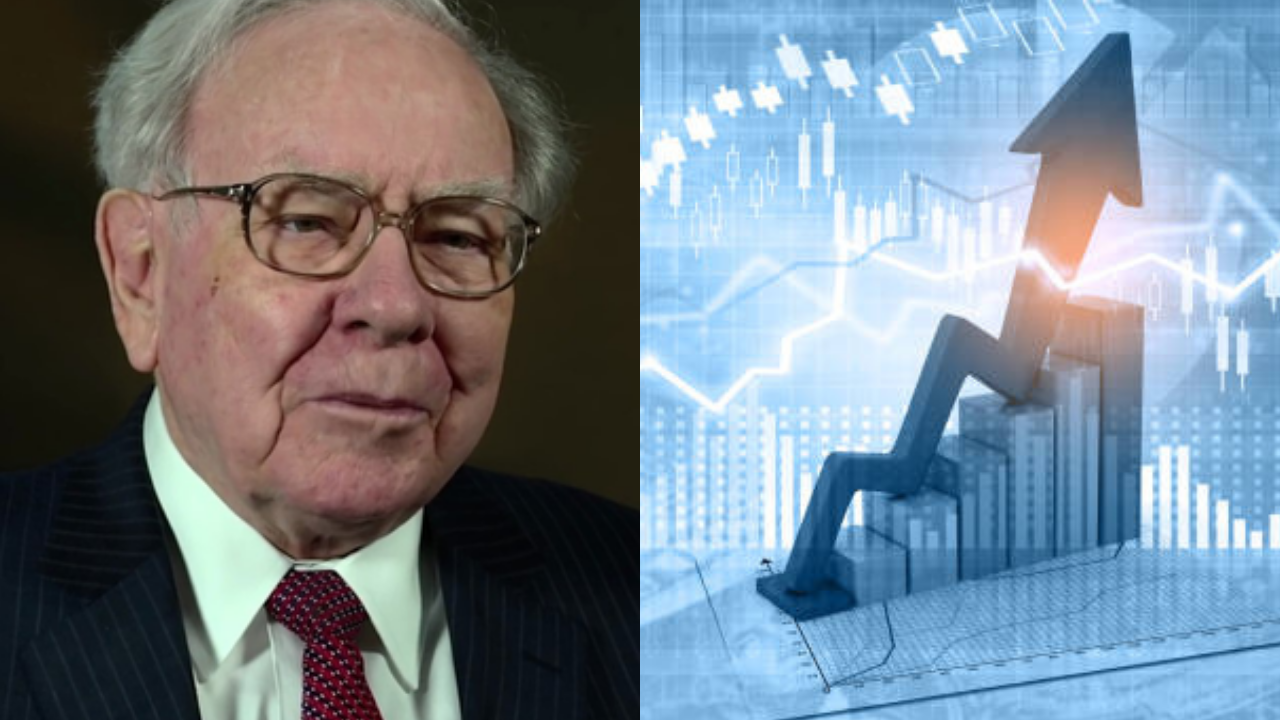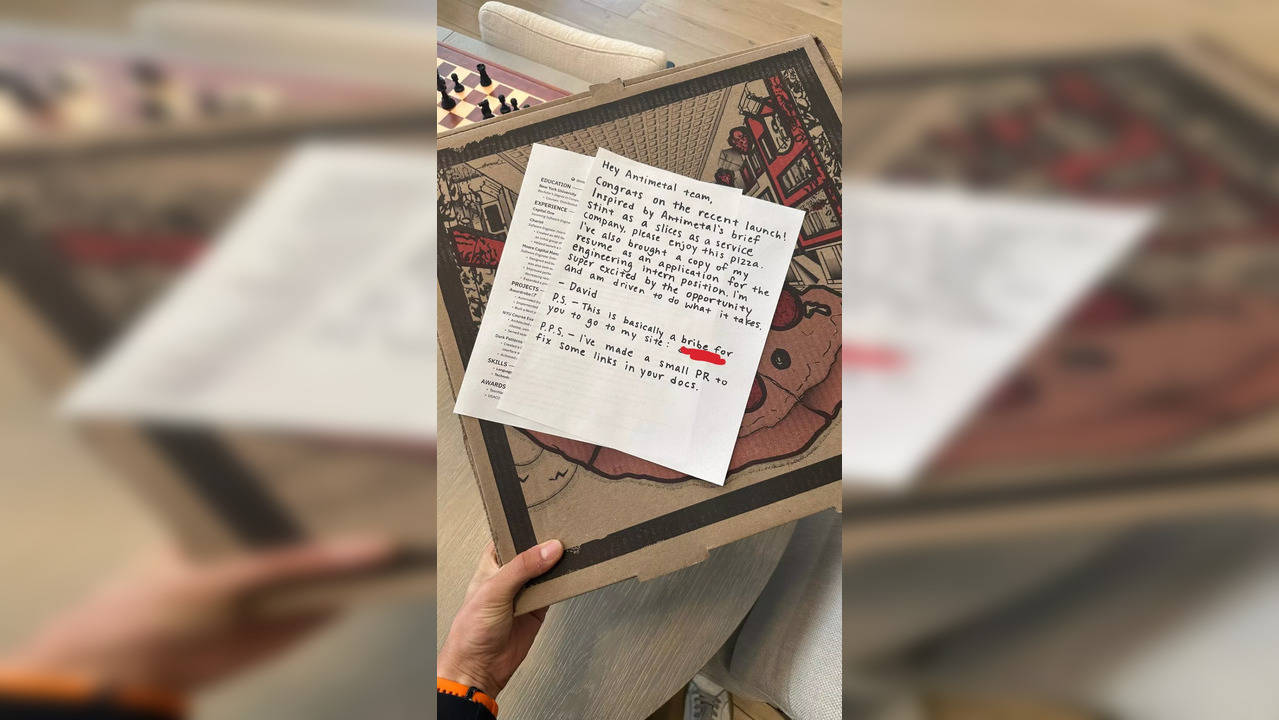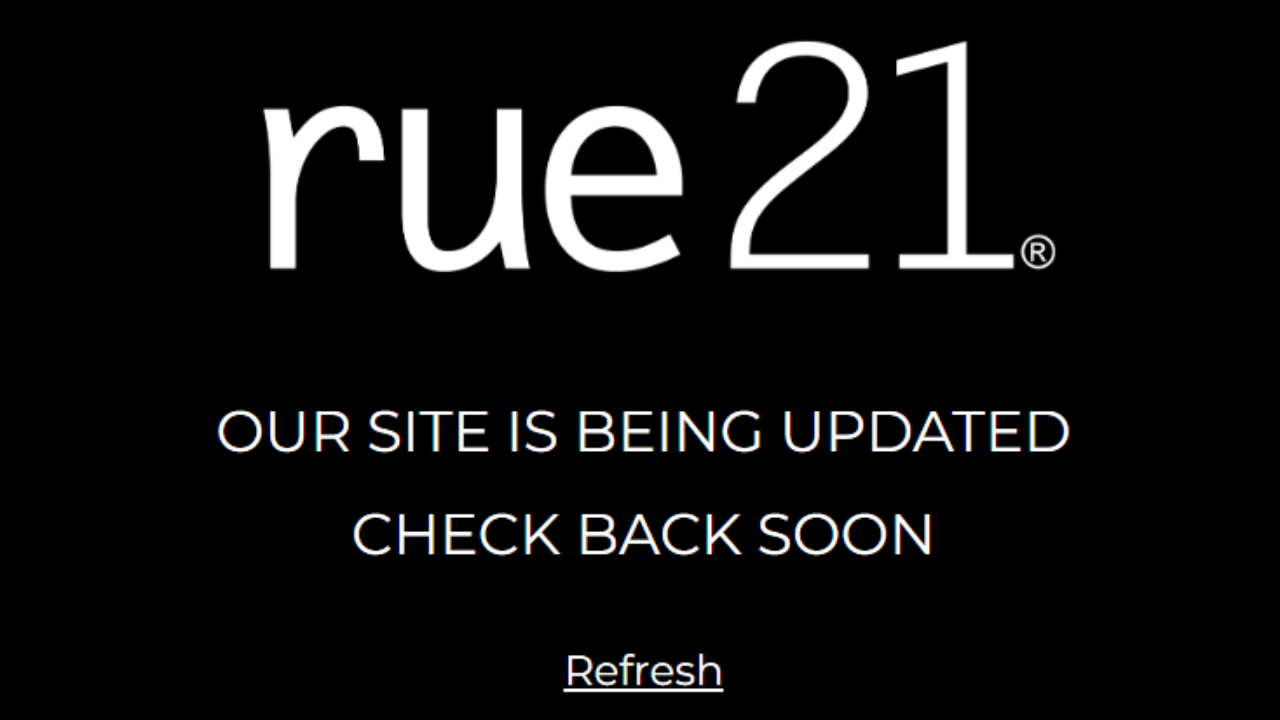Naman In-Store IPO Allotment: Here’s The Latest GMP Today, Listing Date And Step-By-Step Guide To Check IPO Allotment Status (image source: Getty Images)
Naman In-Store IPO Allotment: The Initial public offering (IPO) of Naman In-Store opened its subscription window on March 22, 2024, and closed on March 27, 2024. The IPO has received an overwhelming response from the investor community. As the IPO window closed investors are eager to check the allotment status. Check latest GMP today, subscription status and simplified step-by-step guide to check allotment status.
Naman In-Store IPO GMP Today: Check The latest GMP
According to multiple unlisted market tracking websites. The grey market price (GMP) of Naman In-Store is priced at Rs 45 per share.
Naman In-Store IPO Subscription Status
Naman In-Store (India) IPO oversubscribed by 309.03 times, the retail category oversubscribed by 328.80 times, QIB by 109.75 times, and NII by a staggering 528.12 times by March 27, 2024 (Day 3).
Naman In-Store IPO Allotment Date
Allotment for the Naman In-Store (India) IPO is anticipated to be finalized on Thursday, March 28, 2024.
Naman In-Store IPO Listing Date
Naman In-Store IPO is slated to list on NSE SME with a tentative listing date of Tuesday, April 2, 2024.
Naman In-Store IPO Registrar And Book Running Lead Manager
GYR Capital Advisors Private Limited serves as the book-running lead manager for the Naman In-Store (India) IPO, with Bigshare Services Pvt Ltd appointed as the registrar for the issue. Giriraj Stock Broking has been designated as the market maker for the Naman In-Store (India) IPO.
How To Check Naman In-Store IPO Allotment Status?
Naman In-Store IPO allotment status can be checked in two ways on the stock exchange website and also the registrar website. Here is a step-by-step guide to check allotment status in two different ways.
Step 2. Select ‘Equity’ under the Issue Type.
Step 3. Choose Naman In-Store from the drop-down menu.
Step 4. Enter your Application No or PAN.
Step 5. Click on ‘I am not a Robot’ and then hit ‘Submit’.
Step 2. Select ‘Naman In-Store’ from the select company dropdown menu.
Step 3. Choose from PAN, Application No, DP/Client ID, or Account No/IFSC.
Step 4. Enter the details as per the option selected.
Step 5. Hit the submit button and check your allotment status.