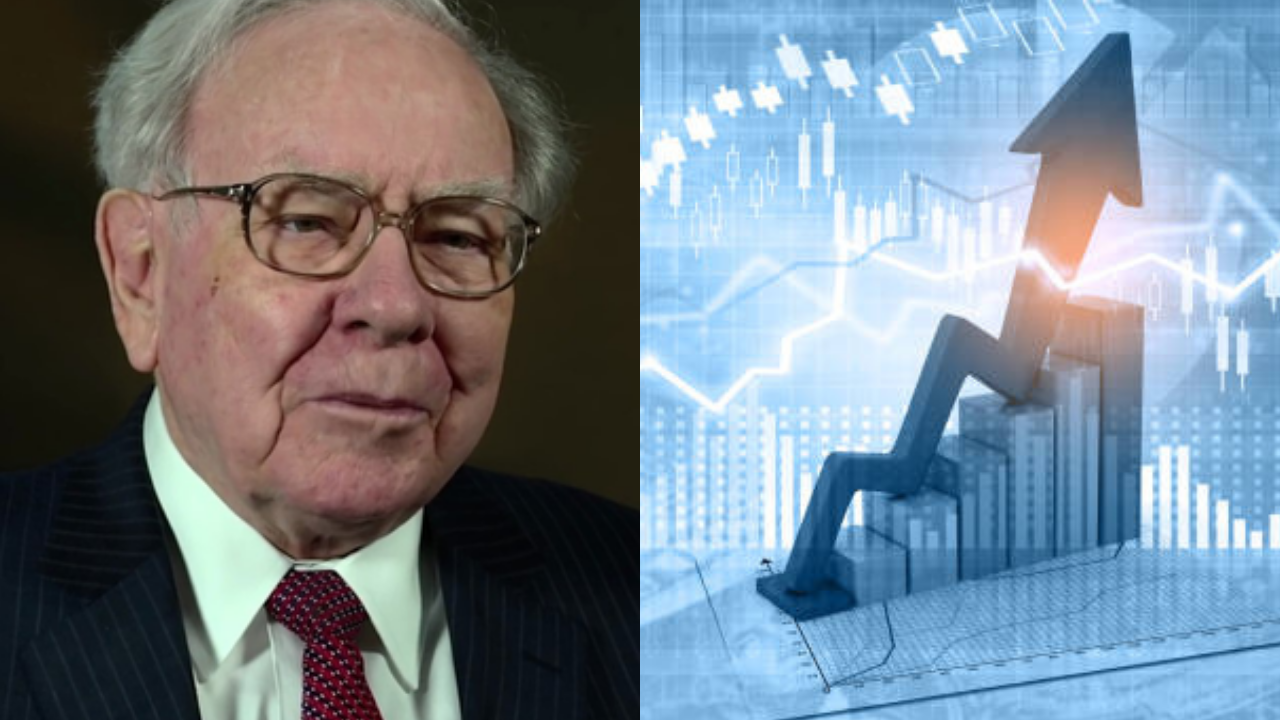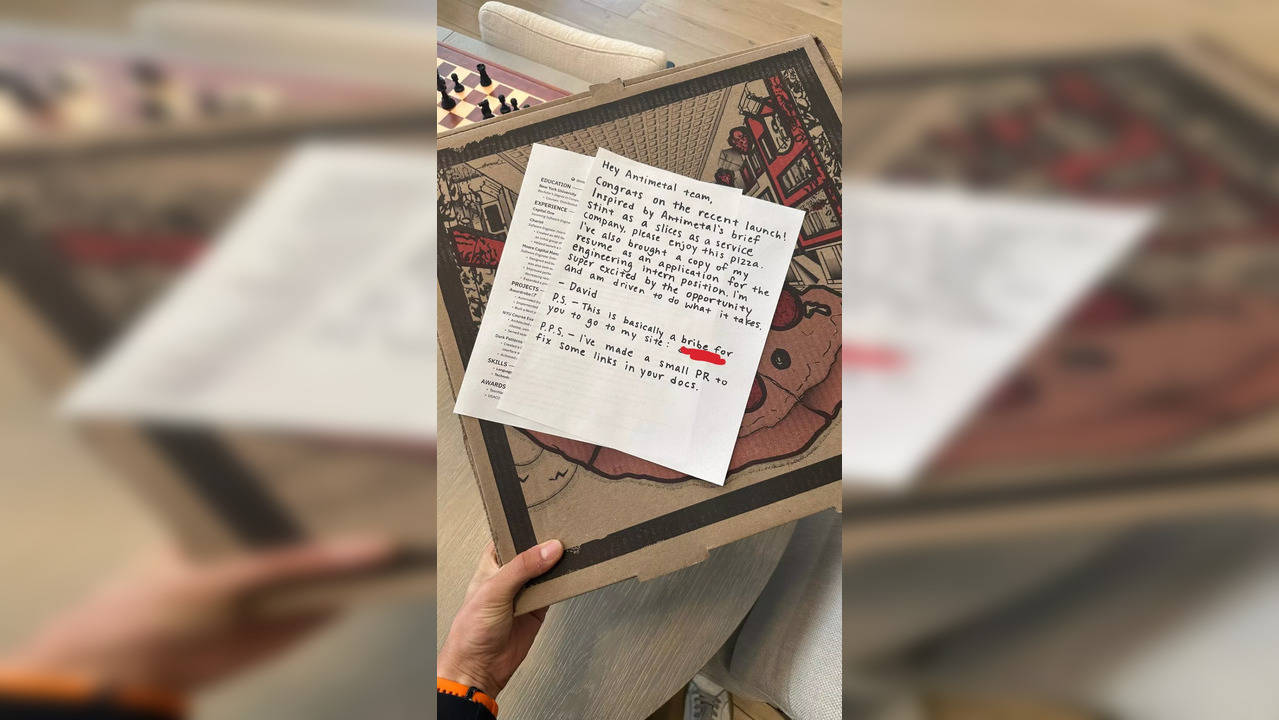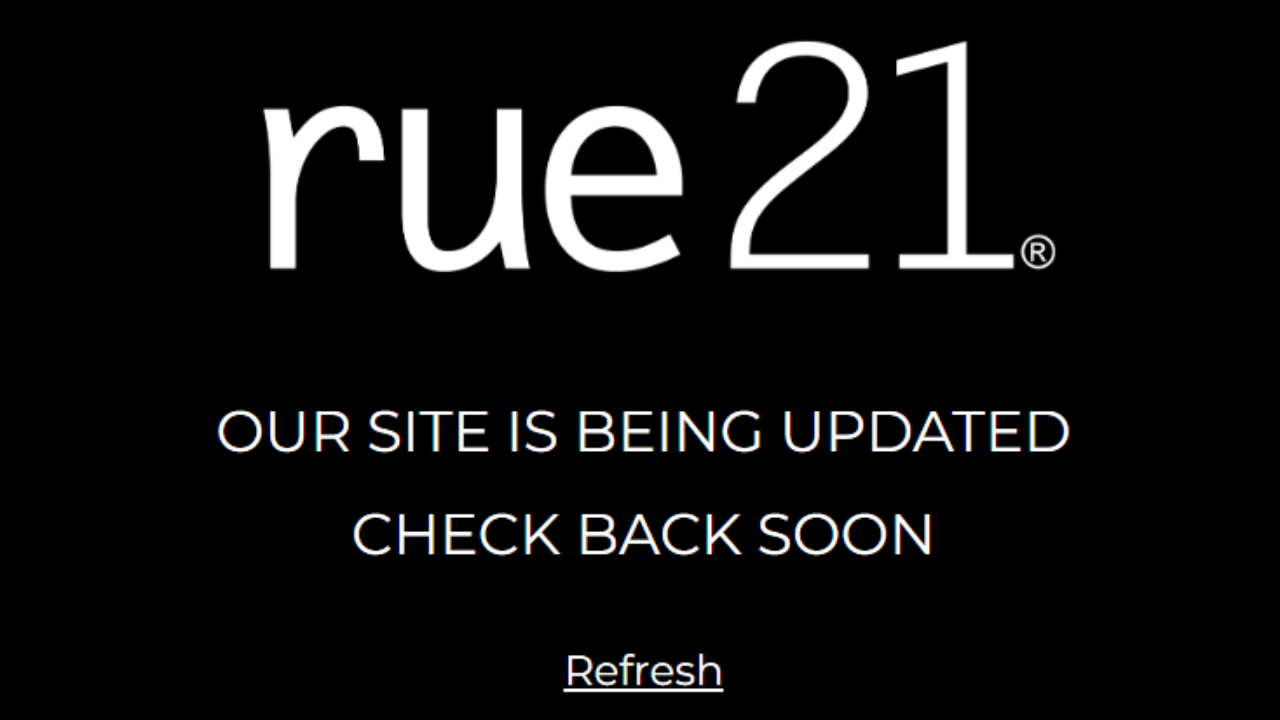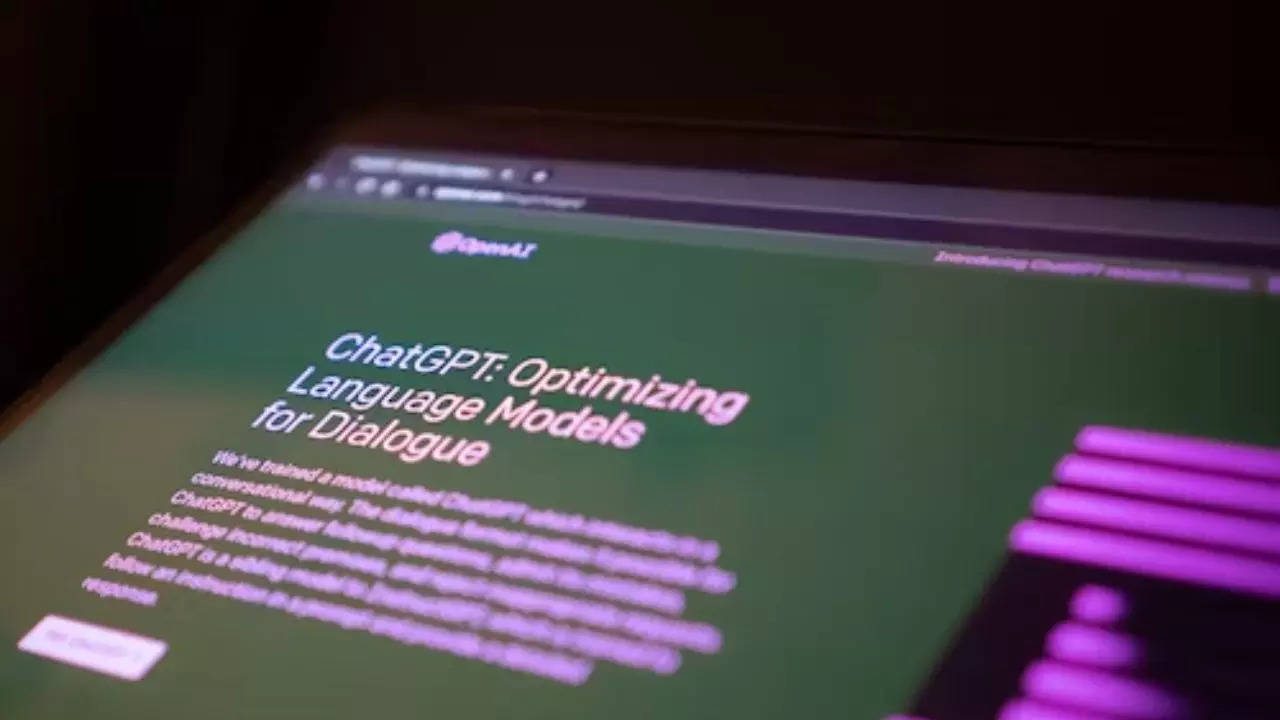

Tips And Tricks To Train ChatGPT To Write Like You
Training large language models like ChatGPT to mimic your unique writing style requires strategic and thoughtful prompting. Unlike a magic wand, simply typing won’t conjure up perfect prose tailored to your voice. Instead, precision in your prompts is the key to steering the model toward generating the desired output. Here are five effective tips to refine ChatGPT’s output to closely resemble your writing style.
5 Tips To Train ChatGPT To Write Like You
1. Set the Scene:
Start by explaining to ChatGPT what you aim to achieve. Provide a clear prompt like: “I’d like your help in creating articles for [purpose]. Your first task will be to understand my writing style based on examples that I give you. After that, we’ll create some content. To start, please say GO AHEAD and I will paste examples of my writing. Keep saying GO AHEAD and I will paste new examples. When I am done I will say FINISHED. At this stage, please do not do anything except confirm that you have saved the writing style.” These instructions ensure ChatGPT knows when to expect more content and when to stop.
2. Add Your Writing:
Once ChatGPT is ready, paste samples of your writing into the input box. Choose articles, newsletters, or emails that reflect your style in terms of sentence length, vocabulary, tone, and format. Share at least 3 examples, totaling around 1000 words, covering various topics within your niche. After each sample, type “go ahead” until you’ve shared all examples, then type “finished” to proceed.
3. Name Your Style:
After sharing your examples, let ChatGPT know that you want to name your writing style. Prompt it to summarise your style in bullet points by saying: “Great. Let’s call this “[your initials] writing style”. First, can you summarise [initials] writing style in a few bullet points? Focus on the sentence structure, tone, and voice.” Review the summary and ask for adjustments if needed before proceeding.
4. Ask for What You Want:
Express your writing requirements clearly to ChatGPT. Begin with a polite “thanks” and provide context for the content you need, whether it’s articles, LinkedIn posts, or shareholder letters. Specify the topic and format, and reference your writing style initials. For example, say: “Can you create one of these for me in [initials] writing style. Please use the topic of: [topic you want to write about].” Include all necessary information and details within the prompt.
5. Ask for Edits:
Receive the first draft from ChatGPT and request edits as needed. Politely ask for adjustments by saying: “Thanks. Please can you make it more [how you want it edited].” Provide specific instructions for changes, such as tone adjustments or additional details. Keep refining the output until you’re satisfied. If key information is missing or you want specific elements added, use prompts like “Include [additional details]” or “I like [this line], but not [this line], can you change the second to be more [adjective].” Repeat the process for further refinement.
By implementing these strategies consistently and thoughtfully, you can effectively train ChatGPT to produce outputs that closely resemble your own writing style, whether for articles, social media posts, or other text-based content.