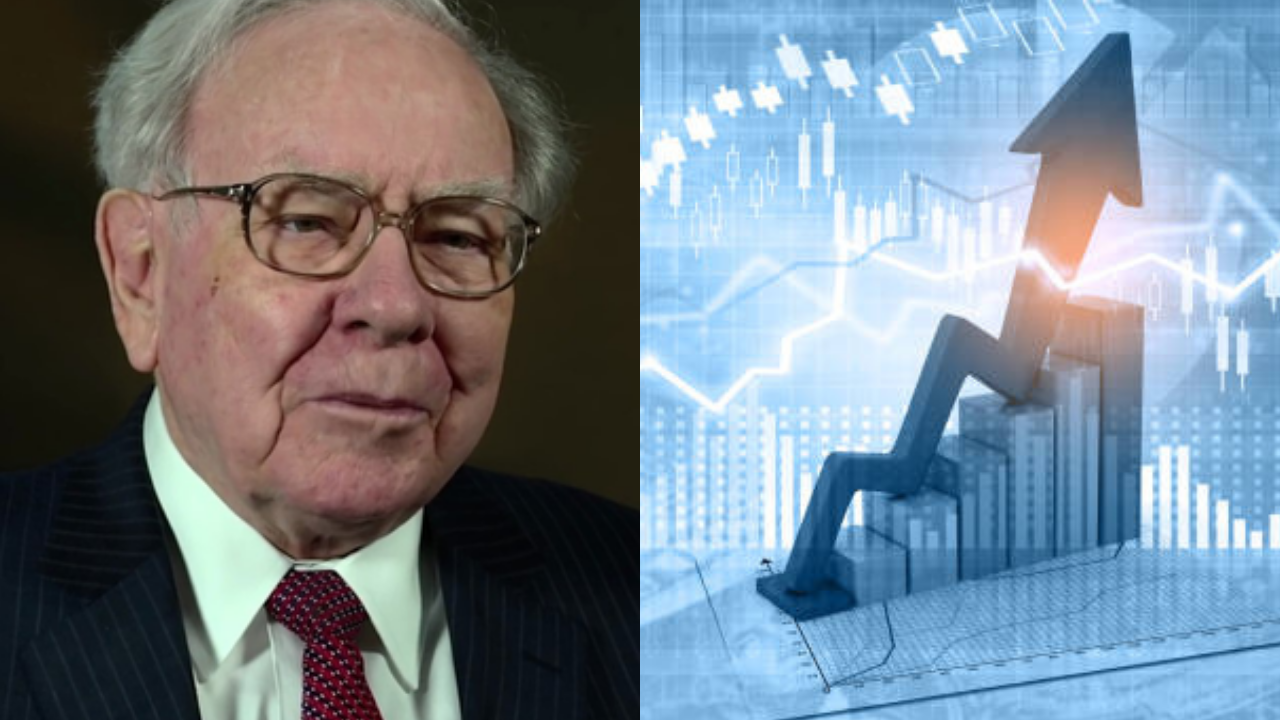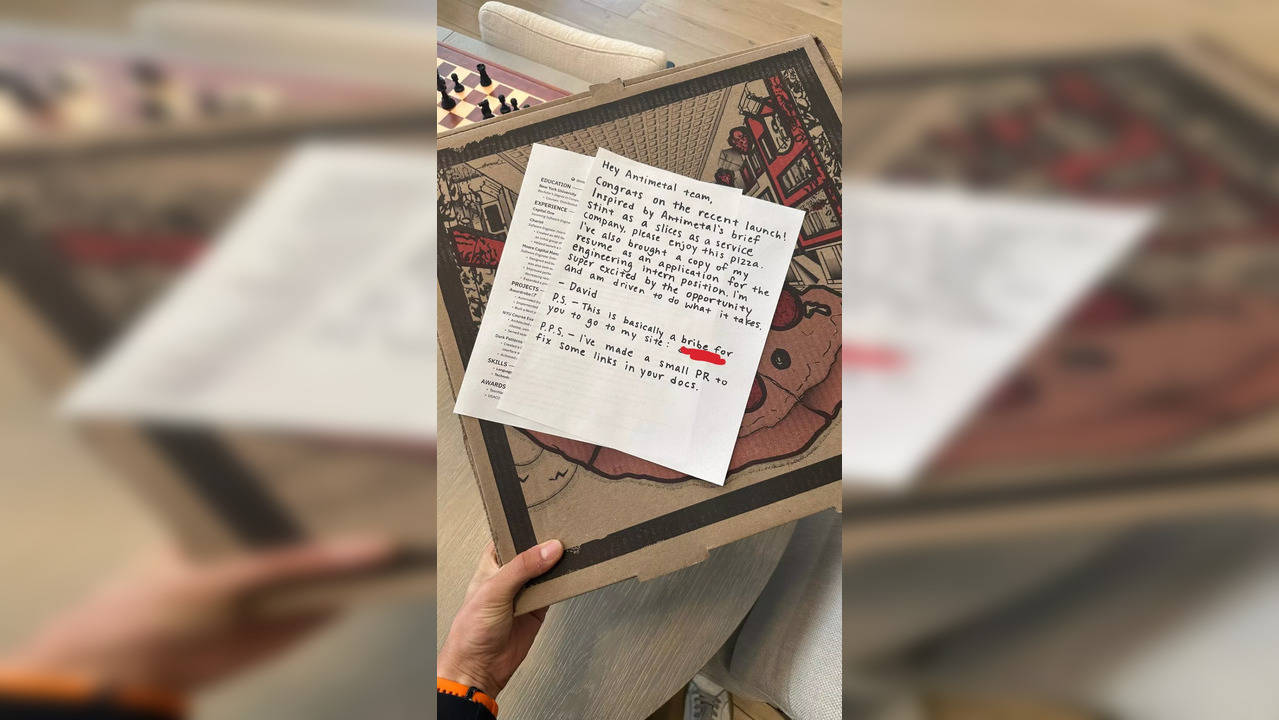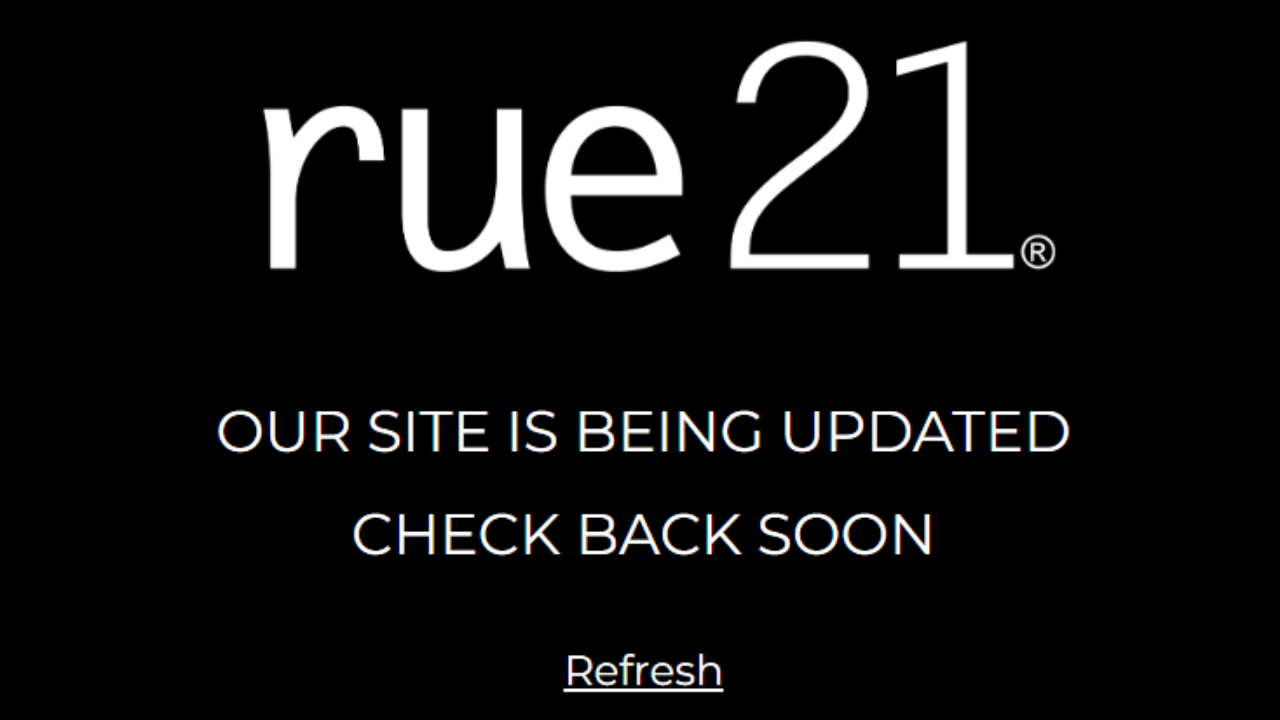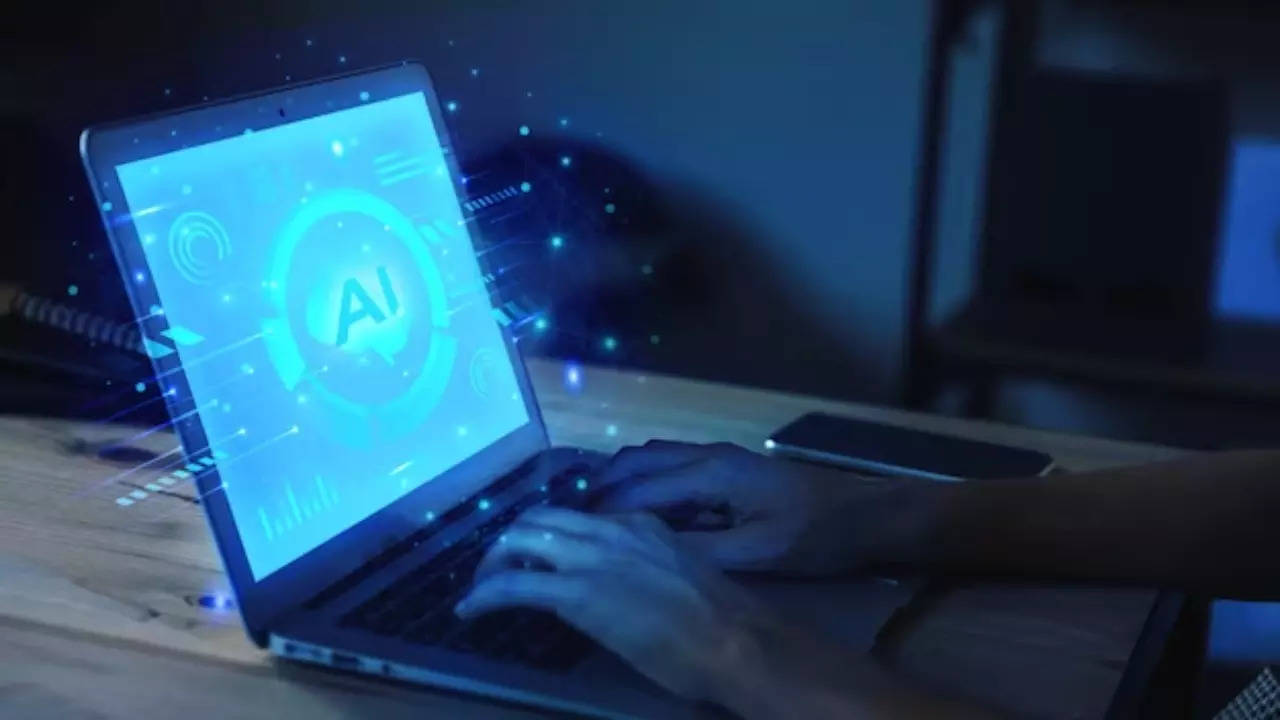

Google Chrome New Generative AI Features
In the ever-evolving realm of technology, Google Chrome continues to enhance your browsing experience with cutting-edge features. Over the past few years, Chrome has integrated the latest machine learning and AI technologies, aiming to simplify and secure your online activities. Initially, these efforts focused on practical tasks such as providing real-time captions for videos, identifying malicious websites, managing permission prompts, and summarising webpage content.
With the release of Chrome (M121), a groundbreaking development unfolds. Experimental generative AI features are introduced, promising to elevate your browsing efficiency while maintaining a personalised touch. These features, designed to streamline your online interactions, will be available for trial on Chrome for Macs and Windows PCs in the United States.
To explore these innovations, simply sign into Chrome, access “Settings” from the three-dot menu, and navigate to the “Experimental AI” page. It’s worth noting that, due to their experimental nature, these features will be temporarily disabled for enterprise and educational accounts.
List of Google Chrome 3 New Generative AI Features
Keep Your Tabs Organised
Having lots of tabs open can be overwhelming, but with Tab Organizer in Chrome, it’s a breeze. Instead of manually sorting your tabs into groups, Chrome does it for you. It looks at your open tabs and suggests creating groups based on what you’re doing. This comes in handy when you’re juggling different tasks, like planning a trip, researching, and shopping, all at once. To use this feature, just right-click on a tab and choose “Organise Similar Tabs,” or click the drop-down arrow next to your tabs. Chrome even suggests names and emoji for these groups to make them easy to find later.
Create Own Themes with AI
Last year, Chrome added cool AI wallpapers to Android 14 and Pixel 8 phones. Now, we’re bringing that same smart technology to Chrome, so you can make your browser look even cooler. You don’t need to be an expert to do it! Just pick a subject, mood, style, and colour you like, and Chrome will make a theme for you. It’s easy – go to “Customise Chrome,” click “Change theme,” and then “Create with AI.” For example, if you love the “aurora borealis” and want it in an “animated” style with a “serene” mood, just pick those options. Chrome will show you what it comes up with. And if you need more ideas, check out themes that the Chrome team loves.
Remember: Besides AI themes, you can also use your own photos or choose themes from the Chrome Web Store, including ones made by artists.
Draft Things On Web
Sometimes, expressing your thoughts on the internet can be overwhelming, especially in public spaces or forums. In the upcoming Chrome release next month, we’re introducing a new experimental feature. This AI-powered tool aims to assist you in writing confidently on the web, whether you’re crafting a review for a restaurant, sending a friendly RSVP for a party, or making a formal inquiry about an apartment rental. To use it, just right-click on a text box or field on any website in Chrome and choose “Help me write.” Simply type in a few words, and our AI will help you get started with your writing.